Need help with anything vape related or have a question about our products? Click the button in the bottom corner to chat with one of our UK-based vape experts. Get real-time advice by speaking to an actual human.

Juul was one of the first vape companies to emerge when vaping really started to take off; they boomed in America and have since been introduced to the UK market. The Juul 2 is the latest device they’ve released, and personifies sleek, compact, and straightforward vaping.
Upgraded Performance
The battery on the Juul 2 now lasts over 20% longer than the original Juul device, meaning you can use a full pod of liquid on one charge, with each pod also containing 70% more liquid.
To check your battery level, tap the side of the device twice. Each light that flashes represents 25% battery, so all 4 lights on indicates that your device is fully charged.
- 4 white lights indicate a full battery.
- 3 lights indicate 75% or less battery remaining.
- 2 lights indicate 50% or less battery remaining.
- 1 light indicates 25% or less battery remaining.
- 1 flashing red light indicates charging required.
How To Charge The Juul 2
- Plug the charging dock into a USB-A power source.
- Place the charging contact of the device into the Juul 2 charging dock. The device will secure magnetically.
- White pulsing lights will indicate that the Juul is charging.
- 4 glowing lights will indicate that the device is fully charged.
The Juul 2 should reach 100% battery from 0% in around 1 hour. Make sure that you aren’t plugging this into a wall plug or anything that uses mains electricity. Charge from a small device such as a laptop or power bank.
Juul 2 Bluetooth Connectivity Features
The Juul 2 can connect to the Juul app, currently only available on Android devices.
You can track your insights and data and helping you to understand your usage patterns, battery levels and available liquid. You can also keep track of your device using the location services meaning no more ‘where’s my vape’ panic. The Juul 2 can also be locked and unlocked via the app, and has a small internal speaker from which you can sound a ring helping you to locate your Juul even more quickly.
Getting Started
- Attach a Juul 2 pod to the top of your device.
- White lights will flash to indicate that your pod is authentic, and purple lights will flash to indicate e-liquid levels.
- For the best experience, fully charge your device before it’s first use.
- Take small puffs from the mouthpiece until you find a comfortable draw.
All You Need To Know:
- Pod Vape Kit
- Bluetooth Connectivity
- Replacement Pods Available
- Track Your Vaping Metrics
- Track Your Devices Location
- 4 Indicator Lights
- Upgraded Battery
- Upgraded E-liquid Capacity
Box Comes With:
- 1 x Juul2 Device
- 1 x Juul2 Charging Dock
_______________________________________________________
Need help with anything vape related or have a question about our products? Click the button in the bottom-right corner to chat with one of our UK-based vape experts and get real-time advice by speaking to an actual human.
_______________________________________________________
| Weight | 0.040 kg |
|---|---|
| Dimensions | 1.1 × 6.2 × 11 cm |
| Brand | Juul |
| Device Style | Pod Kit |
You must be logged in to post a review.
You may also like…
-
 Select options This product has multiple variants. The options may be chosen on the product page
Select options This product has multiple variants. The options may be chosen on the product page
Related products
-
 Select options This product has multiple variants. The options may be chosen on the product page
Select options This product has multiple variants. The options may be chosen on the product page -
 Select options This product has multiple variants. The options may be chosen on the product page
Select options This product has multiple variants. The options may be chosen on the product page -
 Select options This product has multiple variants. The options may be chosen on the product page
Select options This product has multiple variants. The options may be chosen on the product page -
 Select options This product has multiple variants. The options may be chosen on the product page
Select options This product has multiple variants. The options may be chosen on the product page



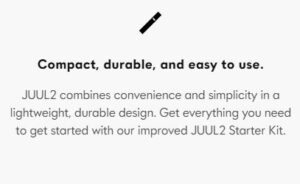
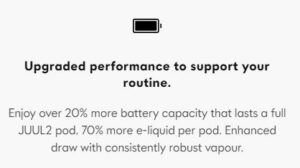

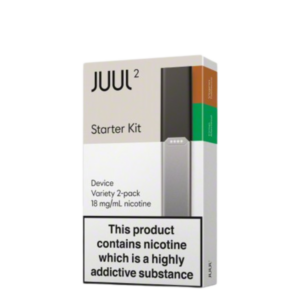

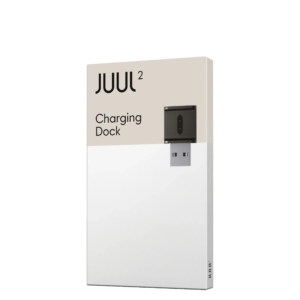






Reviews
There are no reviews yet