Need help with anything vape related or have a question about our products? Click the button in the bottom corner to chat with one of our UK-based vape experts. Get real-time advice by speaking to an actual human.

The Pava Allo is one of the most innovative and interactive pod vape kits on the market, with a similar functionality to a smart watch. The front of the device features a full 2.01″ OLED touch screen from which you can access multiple interactive features including:
- A calculator
- A calendar
- A torch (With an adjustable light output)
- A stopwatch
- An alarm
- Games
- Vape records such as money saved compared to smoking, amount vaped per day, puff count with each puff time stamped
- ‘Quit smoking assistance’: Goal Settings with a progress tracker
- Vaping Modes
- A child lock activated by a password
- Changing the device language
- Customisable themes
- RGB Light settings
- Camera remote (set up your phone and use the Pava Vape to take the picture)
The device also wirelessly connects to your phone allowing you to be notified of incoming calls, allows you to view your text messages and pause and play your music! It will also connect to and display notifications from the following apps:
- Snapchat
- Facebook Messenger
You can set it to vibrate to notify you of these notifications, or you can turn this feature off and/or adjust the intensity of the vibration. You are also able to make full use of the main functional features of this device without connecting to your mobile device.
How To Reset The Password On The Pava Allo Horiz?
If you’ve forgotten your password, not to worry! Simply type in the code 1819 to unlock the device and then re set your passcode.
Pava Allo Vaping Functionality Features
The Pava Allo Horiz Ultra comes with a preinstalled 1300mAh battery, comfortably giving you a full day of vaping on one charge. It has a 30W max output and supports both MTL (Mouth-To-Lung) and RDTL (Restricted-Direct-To-Lung) vaping thanks to the multiple pod resistances available and the adjustable airflow on the left hand side of the device. The device is fully rechargeable via USB-C Cable (included) with replacement Pava pods available in a 2ml e-liquid capacity with bottom refilling. The pods are available in both a 0.6ohm and 0.8ohm resistance.
You can use the button on the right of the device to scroll up and down through your settings if you don’t want to use the touch screen.
The body of the kit is made from a premium Zinc Alloy, meaning durability and sleekness.
How To Navigate And Use The Pava Allo Horiz Ultra
To Wake: Press the button on the right side of the device once.
This will turn on the lock screen. From there:
Swipe Down: To view your general settings.
Swipe Left: To access and adjust your wattage, and switch from power to smart mode and vice versa.
Swipe up: To see the date and time and to quickly access the calculator, your music, alarm, and other functional settings. Scroll to the bottom of that page to open the full functionality menu.
Swipe Right: For further quick access to your general settings
To Unlock: Press the button on the right a second time to access your main homepage. From there you have quick access to a range of your settings.
To Go Back: Swipe right to return to the home screen.
Pava Allo Home Screen Display
Once you have unlocked your device, you can view the following on your home screen for easy navigation:
- Date and time
- Wattage
- Resistance of the coil
- Torch
- Calculator
- Calendar
- Alarm
Fully Customisable Display Screen
You can switch between 3 options for the home screen display, simply press and hold on the home screen until the screen slightly minimises, then swipe left to view the available themes. You can also do the same on the lock screen with another 3 screen display options available!
2 Modes Available
From the home screen, click on the wattage at the bottom of the screen to pull up the mode menu. You can choose between power and smart modes:
Power: Allows you to be able to adjust the wattage between 5W-30W regardless of the coil you’re using.
Smart: The wattage is still fully adjustable from 5W, however the highest wattage is capped at the maximum recommended for your coil.
How To Extend The Battery Life Of The Pava Allo
- Keep the screen locked and off when it’s not in use.
- Go to ‘settings’, then ‘brightness’, to lower the brightness.
- Adjust the screen display time to go off faster, the options range from 5 seconds to 60 seconds, and you also have the option to keep the display on 100% of the time, but the battery will diminish a lot faster. Go to ‘settings’ then ‘brightness’, then click on ‘screen display time’ at the bottom to change this.
- Switch off the RGB lights in ‘settings’ and then ‘logo effects’ right at the bottom.
- Go to ‘settings’, then ‘eco mode’ which will put the device into a power saving mode, lowering the wattage and lowering the screen brightness. From the ‘eco mode’ page you’re also able to turn on the ‘screen off when vaping’ button so that the display doesn’t automatically come on every time you take a drag.
Forgotten The Password On Your Pava Allo Horiz?
Type in the default code 1819 to unlock the device. From there you can re set the password within your settings.
App Connectivity
There is a dedicated app for the Pava Allo for IOS and Android. Go to the homepage of the device, swipe right and click the green QR code button displayed. Once you have scanned this it will take to to the apps page and can be downloaded from there.
This app allows you to upgrade the firmware on the device when new versions are available, and there is also a detailed user guide. You can also update your display with a huge range of additional themes!
All You Need To Know:
- 2.01″ OLED Smart Touch Screen
- Zinc Alloy Body
- Full Phone Connectivity Via Bluetooth
- AI Smart Chip
- Lots Of Handy Features
- Smart Watch Meets Vape
- Between 5-30W Maximum Output Power
- 1300mAh Battery Capacity
- Fully Rechargeable Via USB-C
- MTL And RDTL Compatibility
- Fully Adjustable Side Airflow
- 2ml Bottom Fill Replacement Pods
- Animations
- Customisable Displays
- 0.6 and 0.8ohms Replacement Pods Available
- Inhalation Animations
- RGB Lights
Compatible Pods:
Available Colours:
- Champagne
- Jewel Blue
- Pearly White
- Space Grey
- Violet Butterfly
- White Splash
Box Comes With:
- 1 x Pava Allo Horiz Ultra Device
- 1 x 0.8Ohms Pod
- 1x 0.6Ohms Pod
- Type-C USB Cable
- 1 x User Manual
- 1 x Lanyard
Explore the Pava Allo Pod Vape Kit:
| Weight | 0.174 kg |
|---|---|
| Dimensions | 4.3 × 8.1 × 9.4 cm |
| Brand | Pava |
| Device Style | Pod Kit |
1 review for Pava Allo Horiz Ultra Refillable Pod Vape Kit
You must be logged in to post a review.
You may also like…
-
 Select options This product has multiple variants. The options may be chosen on the product page
Select options This product has multiple variants. The options may be chosen on the product page
Related products
-
 Select options This product has multiple variants. The options may be chosen on the product page
Select options This product has multiple variants. The options may be chosen on the product page -
 Select options This product has multiple variants. The options may be chosen on the product page
Select options This product has multiple variants. The options may be chosen on the product page -

Aspire Flexus Blok Pod Kit
£29.99Select options This product has multiple variants. The options may be chosen on the product page -
 Select options This product has multiple variants. The options may be chosen on the product page
Select options This product has multiple variants. The options may be chosen on the product page








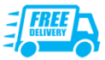


















Anonymous (verified owner) –